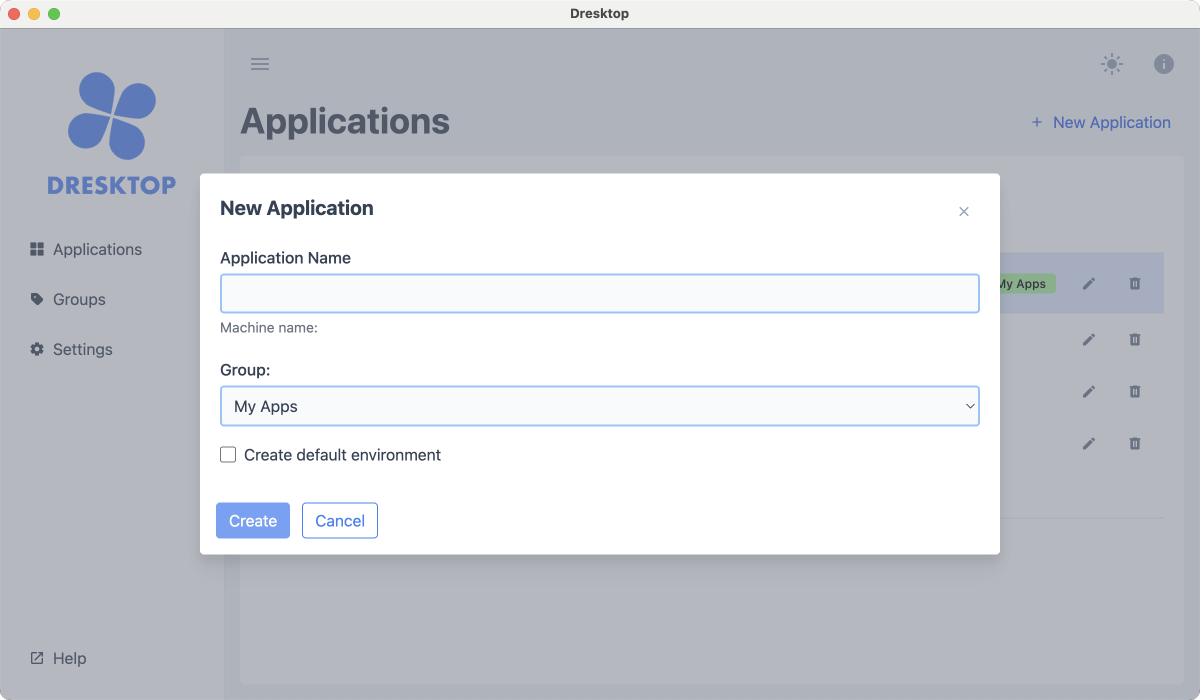Applications
Dresktop helps you manage all your Drupal applications in one place. This section will guide you through the features available about the projects.
List of Applications
On the main dashboard, you can view a list of all your Drupal applications. This interface provides quick access to each application and its environments.
You can search and filter your applications. This view also let's you edit and delete them.
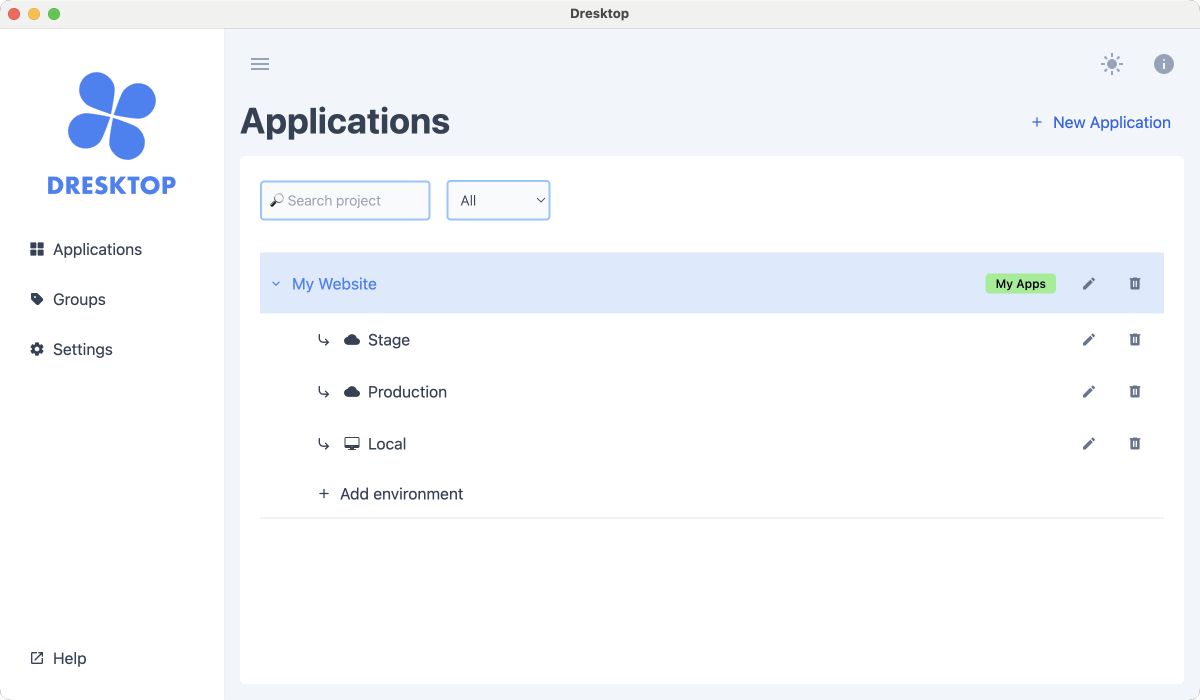
Create Applications
Creating a new Drupal application in Dresktop is straightforward. Follow these steps to get started:
- Click the "New Application" button: Located on the main dashboard.
- Fill in the Application Name field: Enter the application name.
- Select a group: Assign your application to a group.
- Click "Create": Dresktop will create your new application.