Management
The main interface of the Environments screen includes a log output area that lets you review the actions performed using the toolbar options and services. This log is essential for tracking changes, debugging issues, and ensuring that all tasks are executed as expected.
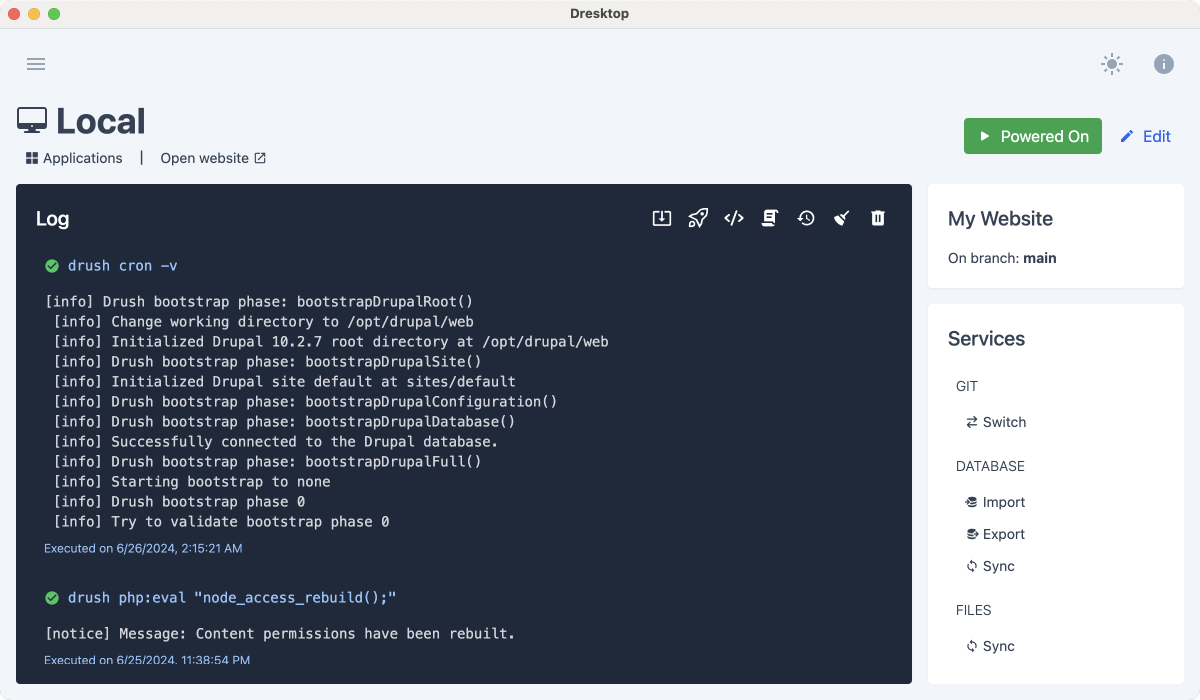
Toolbar Options
The toolbar provides quick access to various management tasks. Below are the detailed descriptions of each option:
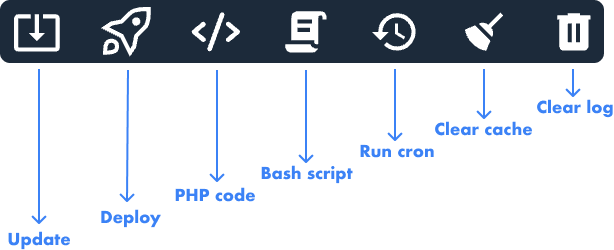
Update
The update option updates Drupal core to the latest version, ensuring your site remains secure and up-to-date.
Deploy
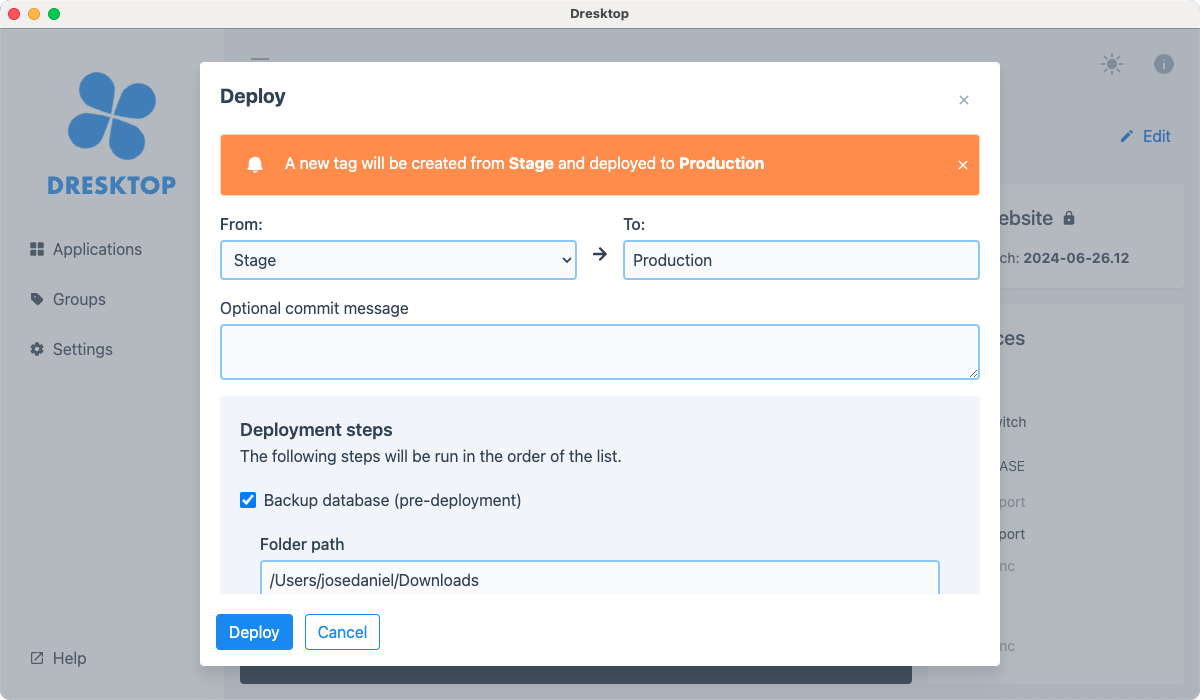
WARNING
A new tag will be created from the source environment and will be deployed to the destination environment.
- Select Source Environment: Choose the environment from which the deployment will be sourced.
- Optional Commit Message: Provide a commit message if necessary.
Deployment Steps:
- Pre-deployment:
- Backup database.
- Turn on Drupal maintenance mode.
- Clear all Drupal caches.
- Deployment:
- Vendor updates (Run Composer install; soon an option to sync using rsync).
- Post-deployment:
- Run database updates.
- Import configuration.
- Sanitize database.
- Clear all Drupal caches.
- Turn off Drupal maintenance mode.
Run PHP Code
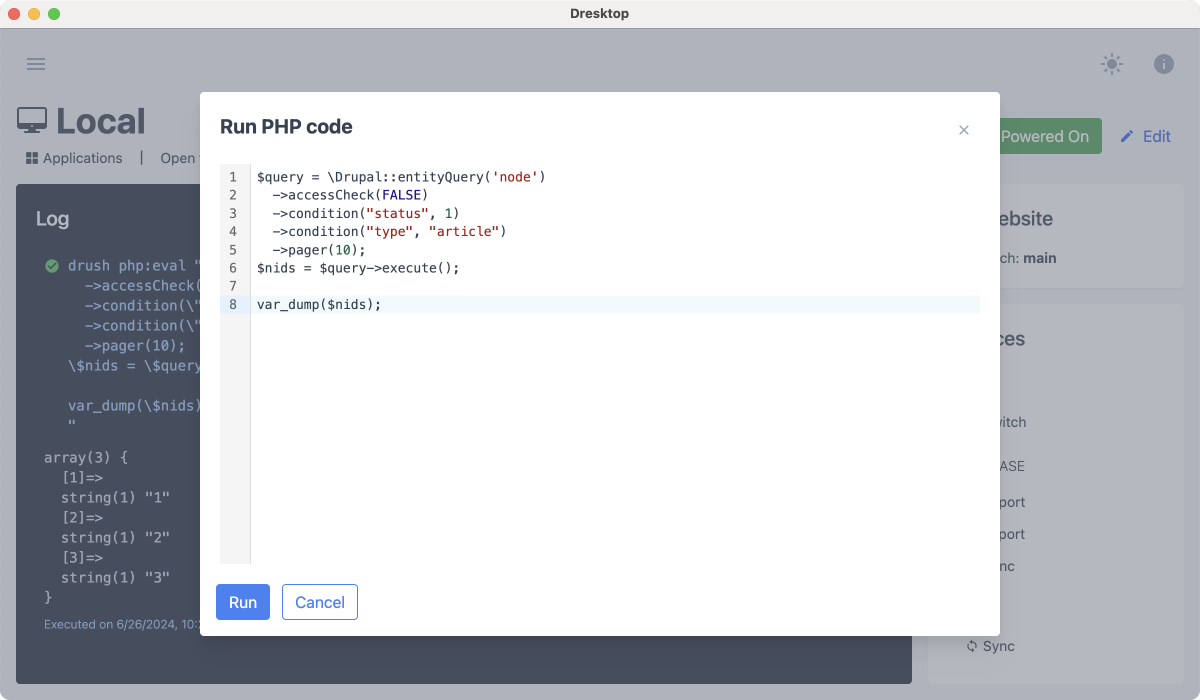
Use this option to run a PHP script using Drush after a full Drupal bootstrap. More information can be found here.
Run Bash Scripts
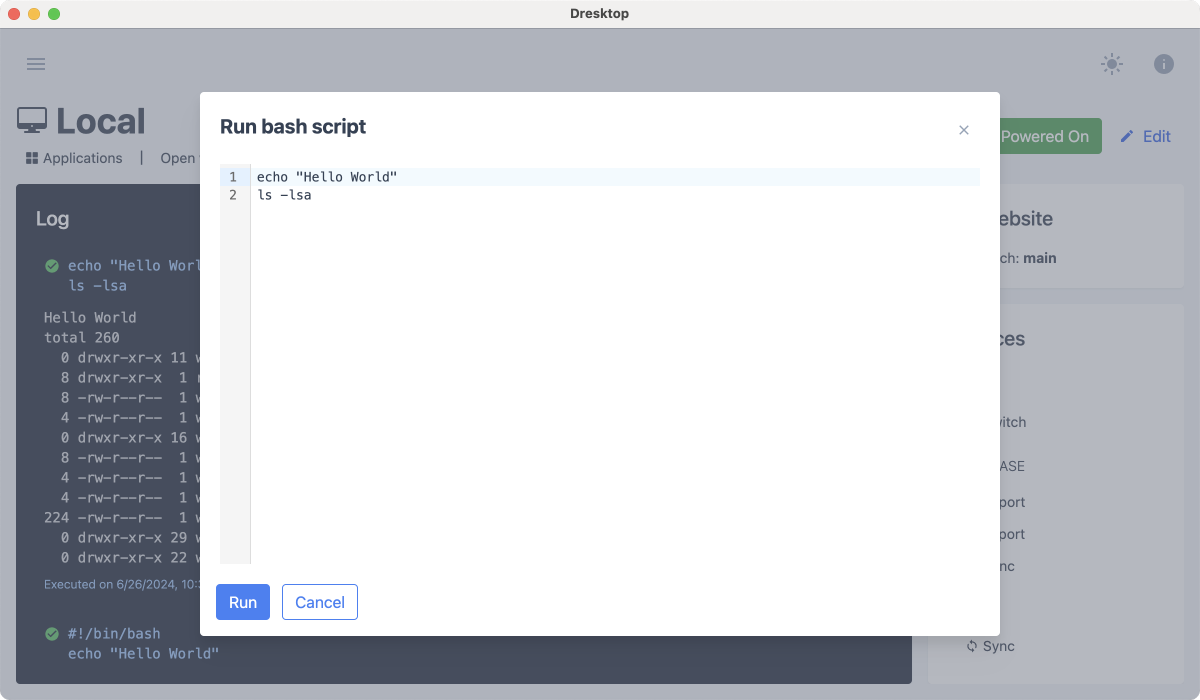
Execute bash scripts or simple command line instructions directly within the environment.
Run Cron
This option runs Drupal cron, performing scheduled tasks such as clearing caches and checking for updates.
Cache Rebuild
Use this option to rebuild all Drupal caches, ensuring your site runs smoothly and any changes are applied.
Clear Log
This option clears the items from the log output, helping you keep track of new actions.
Services
Switch Code Branch
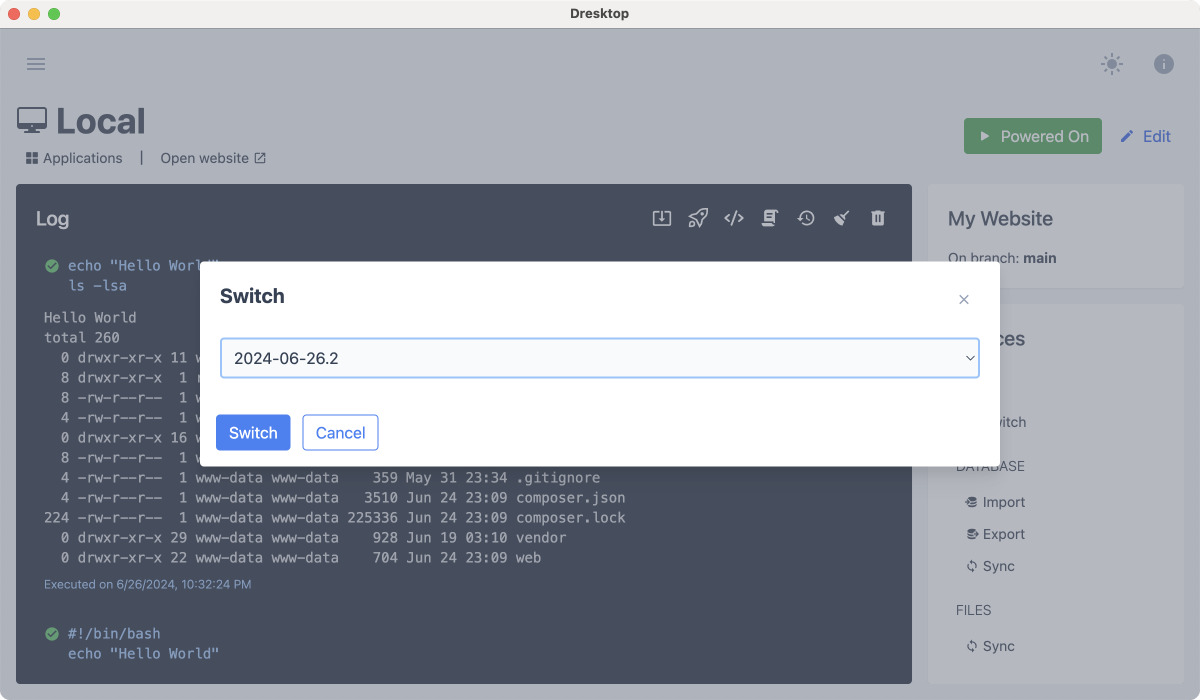
This service scans the Git branches in your project, allowing you to select and switch to a different branch.
Database Import, Export, and Synchronization
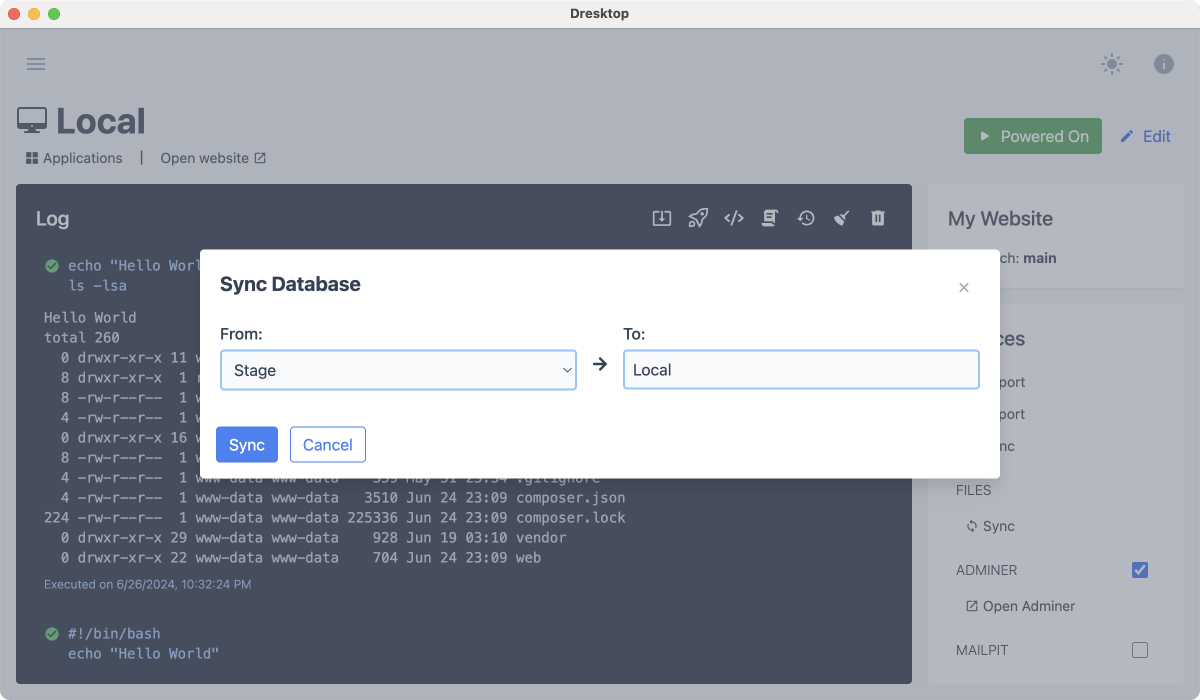
Manage your database by importing, exporting, and synchronizing it with another environment from the same application.
Files Synchronization
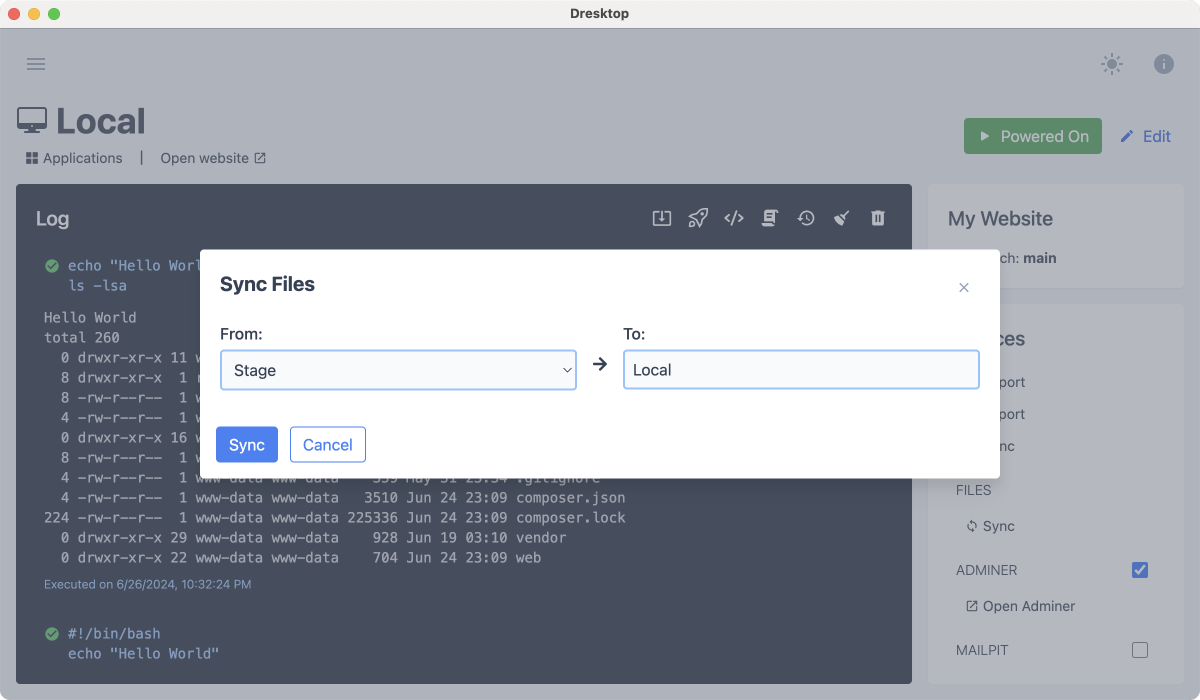
Synchronize files between different environments within the same application, ensuring consistency across your setups.
Extend functionality with Adminer and Mailpit
Dresktop integrates with Adminer and Mailpit, providing additional tools for database management and email testing. These applications will be in the same network and can connect to Drupal, making it easy to perform advanced tasks and tests.